Guide To Albert
Registering for Classes
As a freshman, you'll either want to consult with your advisor, or check your major requirements, to find out which classes you should be enrolling in for your first semester at NYU.
Note: It is important to register for your classes ASAP if you want the best time slots and professors!
1
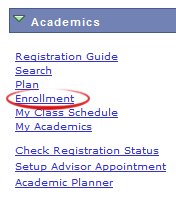
2
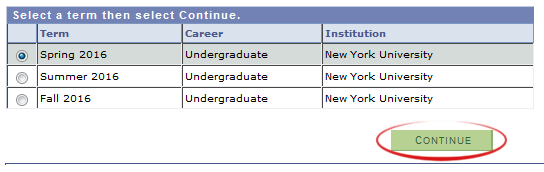
3
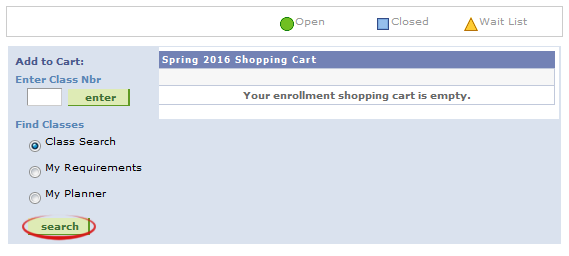
Once you know which classes you need, you must add them to your shopping cart. Your shopping cart functions much in the same way that it would on some sort of online retailer, such as amazon, where you don't actually own the products (or classes) in your shopping cart until you check the cart out. Go to the Student Center and hit Enrollment. Then select the term you are registering for and hit Continue. Afterwards, hit Search. You are now looking at the Course Directory.
Note: The search function in the directory is pretty much useless.
4
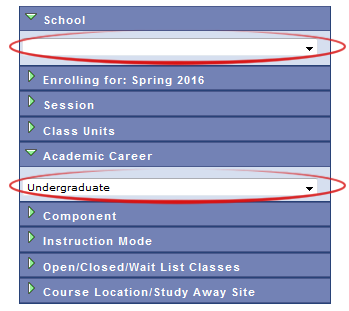
Select your school of NYU as well as your Academic Career. The other categories aren't as important in this case to filtering out your search options but feel free to play around with them if you want.
5
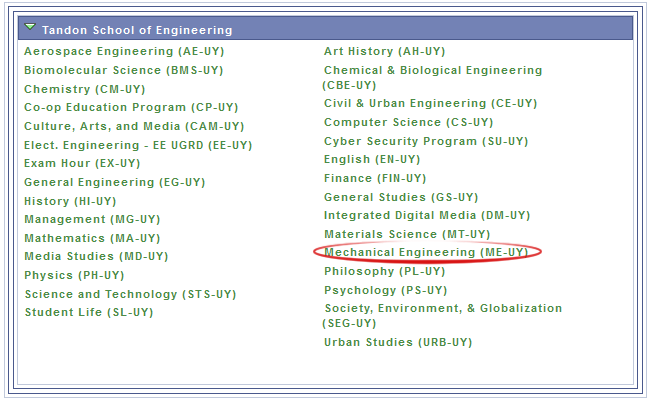
You should now see just the data for your school. Find the class you need either by the shorthand initials at the beggining or by subject. Have you found your class? Good. You may want to go here before selecting the professor you want.
6
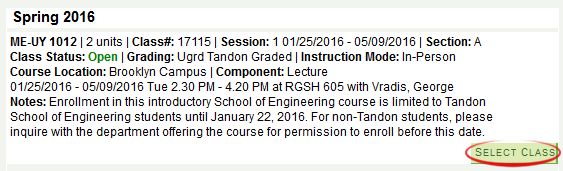
Once you hit Select Class you might be prompted to select accompanying labs or recitations. Do this for all of your classes. Some classes may have seperate codes for lab components though. This changes on a case by case basis, so check with your requirements what category your labs fall in. Note that you can only sign up for 18 credits as a full time student (unless you recieve special permission for more).
7
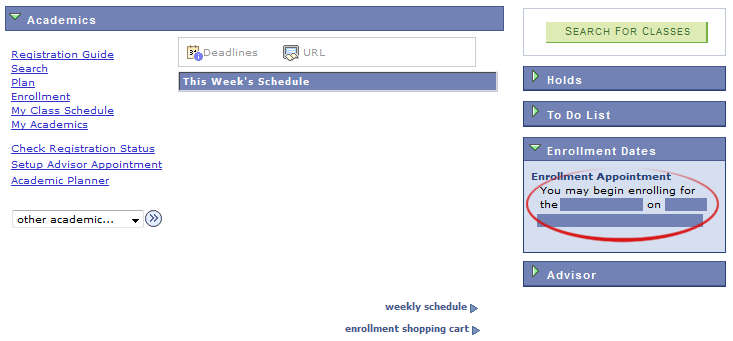
Now that your shopping cart is filled up, we can begin the checkout proccess. However, you can't do this until your registration date, which is visible on the Student Center homepage. Upperclassmen get to register first, and then gradually, lower grade levels begin registering. Within each grade, who gets what appointment time is determined by both their major and their number of existing credits, but the exact calculation is unknown to students.
8
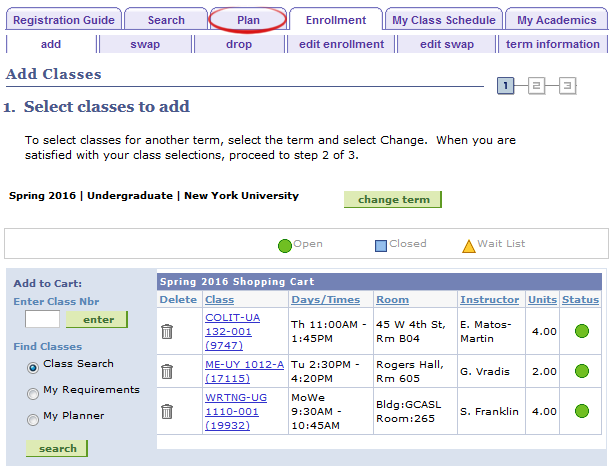
If you have filled your shopping cart before your registration date, it is good practice to make sure that no restrictions are barring you from enrolling in any of your classes. Hit the Plan tab.
9
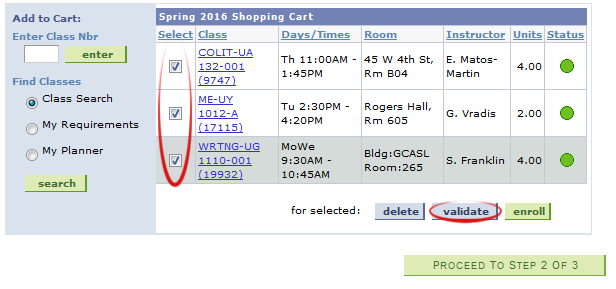
Hit validate once you've ticked in which classes you want to check.
10
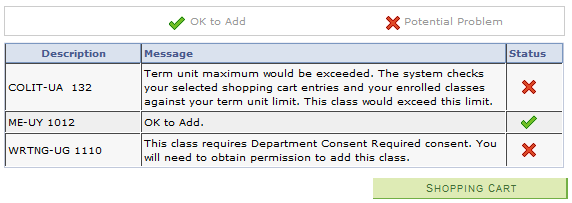
Here you can see which classes I can and cannot sign up for. If you are having any issues signing up for a class that you need, speak with your advisor.
Once you've verified that you can enroll in your classes, go back to your shopping cart and press Proceed to Step 2 of 3 and easily finish the rest from there.
For almost everything else you'd ever need to do on Albert, such as checking your grades or applying for a minor, use this small drop down list beneath the space where you pressed "Enrollment" in image #1.